Digital Nomad Connectivity: Common Questions
https://www.zimconnections.com/digital-nomad-connectivity-common-questions/
 SHARE
SHARE
Staying connected while working remotely is essential for digital nomads. eSIM technology simplifies global connectivity, offering:
- Remote activation: No need for physical SIM cards or visiting shops.
- Cost efficiency: Avoid high roaming fees with affordable data plans.
- Device compatibility: Works with most smartphones, tablets, and laptops.
- Reliable coverage: Access multiple networks for better signal strength.
- Eco-friendliness: Reduces plastic waste from traditional SIM cards.
Key tips for choosing an eSIM plan:
- Destination coverage: Check network quality in your travel locations.
- Trip duration: Match plans to your travel length.
- Data needs: Estimate usage (light users: ~1GB/week; heavy users: 10GB+).
- Device compatibility: Ensure your device supports eSIM and is unlocked.
- Extra features: Look for hotspot functionality or local numbers if needed.
ZIM Connections offers plans starting at £0.80, covering over 200 destinations. With options for local, regional, and global plans, it ensures flexible and affordable data solutions for travellers. Activation is quick, and support is available to resolve any issues. Whether you’re in a city or a remote area, eSIMs keep you connected without the hassle of traditional SIM cards.
BEST 2025 International eSIMs Compared (5 Continents, 21 Months)
What is eSIM Technology
An eSIM is a digital SIM integrated directly into your device, allowing for remote activation and effortless connectivity. Unlike traditional SIM cards, eSIMs are embedded within the device and cannot be removed. First introduced in 2017, this technology has quickly become a game-changer, particularly for those embracing remote work.
How eSIM Works
The standout feature of eSIM technology is its ability to be reprogrammed and activated remotely. While traditional SIM cards require physical insertion and swapping, eSIMs eliminate this step entirely. Instead, they can be updated or reprogrammed without ever handling a physical card.
Activating an eSIM is straightforward. You can enable it instantly using a QR code or a mobile app – no need to visit a store or wait for delivery. This means you can arrange your data plan before travelling or set it up as soon as you land in a new country. This level of convenience is particularly appealing to frequent travellers.
eSIM Benefits for Digital Nomads
For digital nomads, eSIM technology removes the hassle of visiting mobile shops or dealing with language barriers when purchasing local SIM cards. Managing connectivity becomes much simpler, no matter where you are.
Security is another major advantage. Since eSIMs are embedded into your device, they can’t be physically removed, making them more secure in cases of theft or loss. Many devices also support multiple eSIM profiles, allowing you to keep your home network while adding local data plans for your travels.
Another perk is the space-saving design. By eliminating the need for a physical SIM slot, manufacturers can create thinner and lighter devices – perfect for travellers who prioritise portable and streamlined gear. On top of that, eSIMs help reduce plastic waste, making them a more environmentally friendly option.
Cost is another area where eSIMs shine. They are often much cheaper than traditional international roaming plans. Many providers now offer prepaid data plans that work in over 190 countries, giving you reliable connectivity without breaking the bank. And because eSIMs use the same mobile networks as physical SIM cards, you won’t lose out on signal quality or coverage.
Next up, we’ll dive into how to choose the best eSIM plan for your needs.
| Feature | eSIM | Physical SIM |
|---|---|---|
| Form Factor | Embedded chip (non-removable) | Removable plastic card |
| Activation | Remote via QR code or app | Requires physical insertion |
| Convenience | Instant plan activation abroad | Local SIM purchase or swapping |
| Security | Cannot be stolen or cloned | Vulnerable to theft or swapping |
| Environmental Impact | No plastic waste | Requires plastic production |
| Cost | Often cheaper with travel plans | Expensive roaming or local SIMs |
How to Choose the Right eSIM Plan
Picking the right eSIM plan depends on your travel habits and how much connectivity you’ll need. Making the right choice can save you a good amount of money while keeping you online throughout your trip.
Key Factors When Selecting an eSIM Plan
Start with destination coverage. Check the mobile network quality in the countries you’re visiting, as it can differ significantly between providers and regions. Some providers might offer great service in urban areas but struggle in rural spots – something to think about if your plans take you off the beaten path.
Trip duration plays a big role in finding a cost-effective plan. Short trips (1–7 days) might work best with unlimited daily plans, while longer stays often benefit from monthly data packages. Whether you’re staying in one place or travelling across multiple countries, the length of your trip will help determine if you need local, regional, or global coverage.
Your data usage is another critical consideration. Light users might only need about 1GB per week, while moderate users could require 3–5GB. Heavy users, like digital nomads, often need 10GB or more per week. Reflect on your past data usage during travels to get a clearer picture of your needs.
Make sure your device is compatible by checking that it’s unlocked and supports eSIM functionality – details covered in the Device Compatibility section.
Finally, think about any extra features you might need, such as personal hotspot capability, which is useful if you want to share your connection across multiple devices.
ZIM Connections Plan Options
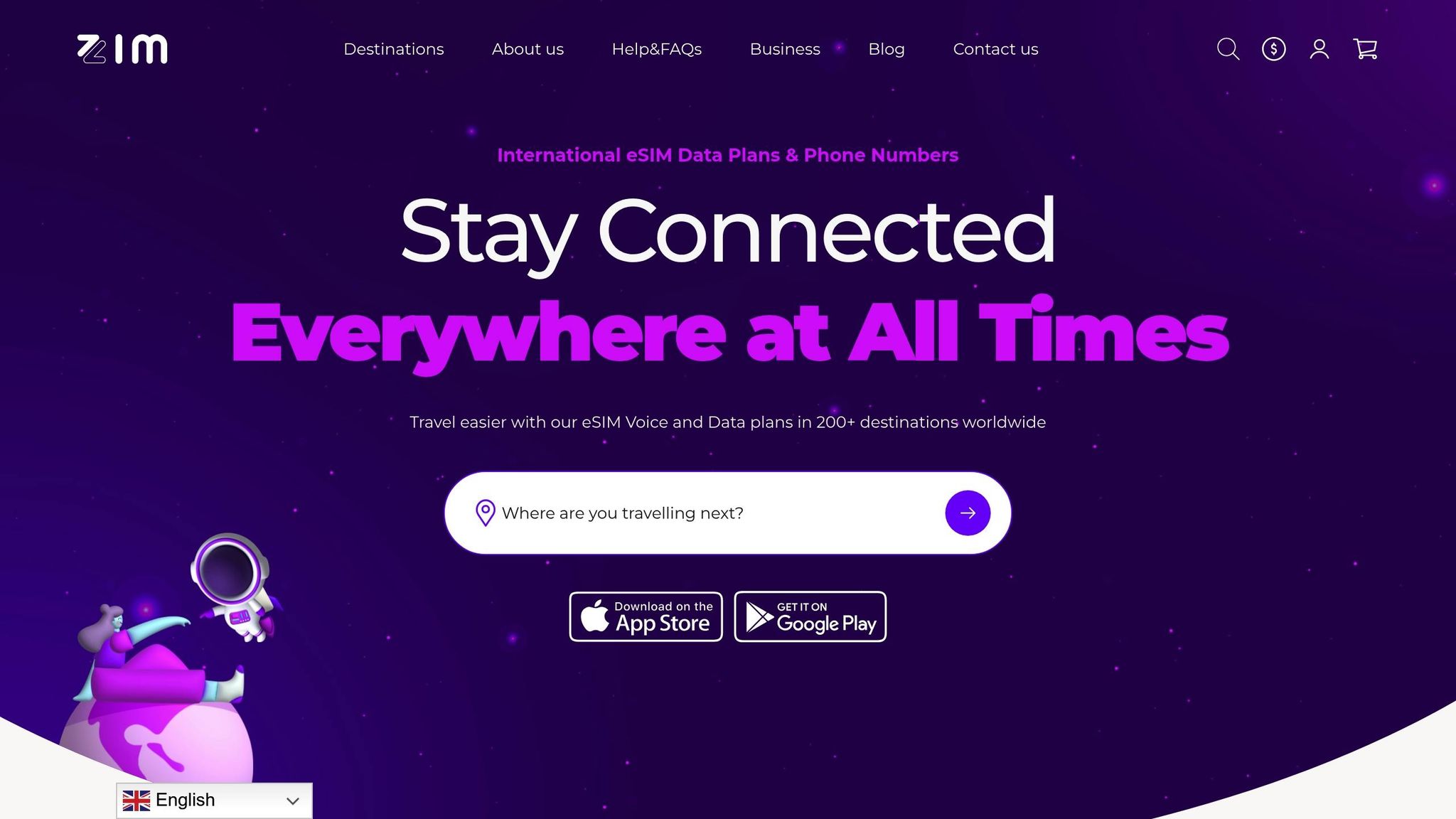
ZIM Connections offers a range of plans tailored for various travel styles, covering over 200 destinations. Starting at just £0.80, their plans are budget-friendly while still delivering reliable connectivity.
- Local plans: These are perfect for travellers focusing on a single country. They offer data packages ranging from 1GB to 20GB, with durations between 7 and 30 days. For instance, a 3GB plan valid for 30 days costs £3.60, while a 20GB plan for the same period costs about £15.20.
- Regional plans: Ideal for trips across multiple countries within a region, such as Europe. These start at around £2 for 1GB over 7 days, with unlimited options costing about £2 per day or £43.60 for a month.
- Global plans: Covering over 125 countries, these plans are great for world travellers, digital nomads, or business people with unpredictable itineraries. They ensure connectivity whether you’re in a bustling city or a remote area.
- Unlimited data plans: Available for durations from 1 to 30 days, with daily rates beginning at around £2 for local coverage. Prices increase depending on the geographic scope and plan length.
How to Compare Plan Value
To find the best value, go beyond the upfront price and look at the cost per GB. For example, a £3.60 plan offering 3GB works out to £1.20 per GB, while a £5.60 plan with 5GB costs roughly £1.12 per GB.
Also, consider the quality of coverage. An inexpensive plan isn’t much use if it doesn’t provide reliable service at your destination. Look into whether the provider uses premium network partnerships for better speeds and consistent connectivity.
Match the plan’s validity period to your travel schedule. For short trips, a 7-day plan might be more cost-effective than a longer plan where you end up wasting unused data.
Additional features can also add value. For example, hotspot functionality, local phone numbers, and responsive customer support are particularly beneficial for business travellers and digital nomads who rely heavily on staying connected.
| Plan Type | Best For | Main Benefit | Typical Cost Range |
|---|---|---|---|
| Local | Single-country trips | Lowest cost per GB | £2–£15 |
| Regional | Multi-country regional travel | Border-free connectivity | £2–£44 |
| Global | Worldwide travel | Universal coverage | £3–£50+ |
| Unlimited | Heavy data users | No usage anxiety | £2–£4 per day |
This table shows that regular data packages work well if you can estimate your usage, while unlimited plans are better for those who don’t want to worry about running out of data. Keep in mind, eSIMs are usually a cheaper alternative to roaming, though they might not always be less expensive than local physical SIM cards in every destination.
These comparisons underline how ZIM Connections offers flexible and cost-effective options for travellers who need reliable connectivity.
Device Compatibility and Setup
For digital nomads, staying connected globally often hinges on having an eSIM-ready device. To prepare yours, first confirm its compatibility. Most devices released from 2018 onwards support eSIM technology, though this can vary depending on your location and carrier.
Checking if Your Device Works with eSIM
To use an eSIM from a different provider, your device must be carrier-unlocked.
For iPhone users, eSIM support began with the iPhone XS, XS Max, and XR models. You can check compatibility by navigating to Settings > General > About. Scroll to "Carrier Lock" and confirm it says "No SIM restrictions." Look for "Available SIM" (on iOS 15 or later) or "Digital SIM" (on earlier versions). If a 15-digit IMEI number is displayed, your device supports eSIM.
For Android users, compatibility varies by model, manufacturer, and carrier. Dial *#06#; if an EID number appears, your device is eSIM-compatible. On Samsung devices, go to Settings > SIM Card Manager. If you see "Add Mobile Plan", your device supports eSIM. Google Pixel users can check by going to Settings > Network & Internet. Tap the "+" next to SIMs, and if "Download a SIM instead?" appears, your device is ready for eSIM.
In July 2025, Holafly released an updated list of eSIM-compatible phones. These include Apple (iPhone XR and later), Google (Pixel 3 and later), Huawei (P40 and Mate 40 Pro), Motorola (Razr 2019 and 5G), and Samsung (Galaxy S20 series and later). Keep in mind that while some devices can store multiple eSIM profiles, only one can be active at a time.
Once you’ve confirmed compatibility, you can move on to activating your ZIM Connections eSIM.
How to Activate Your ZIM Connections eSIM
ZIM Connections has made the activation process straightforward, offering clear instructions and helpful resources. Activation typically involves scanning a QR code or entering details manually if the QR code doesn’t work.
"At ZIM, we’re committed to making your transition to eSIM seamless and hassle-free. In fact, we’ve even created a step-by-step video to walk you through the activation process!" – ZIM Connections
In September 2024, ZIM Connections introduced a video guide to simplify eSIM activation.
Before you start: Ensure your device is eSIM-compatible and connected to the internet during the activation process.
| Platform | Activation Method | Steps |
|---|---|---|
| iOS (QR Code) | Scan QR code | 1. Open Settings > Cellular > Add Cellular Plan. 2. Scan the QR code provided by ZIM Connections. 3. Follow the on-screen steps to complete setup. |
| iOS (Manual) | Enter details manually | 1. Open Settings > Mobile Data > Add eSIM. 2. Select "Use QR Code" then "Enter Details Manually." 3. Open the ZIM Connections app, go to Wallet > eSIM Settings, and tap the three dots for options. 4. Copy the SM-DP+ Address and activation code, then paste them into the settings. |
| Android (QR Code) | Scan QR code | 1. Navigate to Settings > Network & Internet > Mobile Network > Add Carrier. 2. Scan the QR code provided by ZIM Connections. 3. Complete the setup. |
| Android (Manual) | Enter activation code | 1. Open SIM Card Manager in Settings. 2. Tap "Add Mobile Plan", then choose "Scan Carrier QR Code" or "Enter Activation Code." 3. Copy the activation code from the ZIM Connections app and paste it into the field. |
After installation, enable mobile data and data roaming for the new eSIM. To avoid unexpected roaming charges from your primary operator, turn off "allow mobile data change." Restart your device to ensure settings are applied.
If you encounter any issues during activation, follow these troubleshooting tips.
Fixing Common Activation Problems
If activation doesn’t go as planned, here are some steps you can take to resolve the issue:
Basic Checks:
- Confirm that your eSIM appears under Mobile Data (iOS) or SIM Manager (Android).
- Make sure data roaming is enabled for international plans.
- Restart your device after installing the eSIM or changing settings.
- Keep your device software updated to address compatibility issues.
- Switch between network modes (e.g., 4G LTE to 5G) if the signal is weak.
QR Code Issues: If the QR code doesn’t work, double-check your code entry, the activation status of your plan, and any region restrictions on your device.
ZIM Connections-Specific Solutions:
- Log in to your ZIM account and re-download your eSIM profile.
- Verify that your eSIM plan is active in your ZIM account.
- Double-check the QR code or activation code for accuracy.
- Ensure ZIM Connections has properly provisioned your eSIM.
ZIM Connections also provides real-time support through their app and website to help resolve any setup issues. By following these steps, you can quickly get your eSIM up and running, keeping you connected wherever you travel.
sbb-itb-273ea09
Managing Data Usage and Remote Connectivity
Once your ZIM Connections eSIM is activated, keeping an eye on your data usage becomes a key part of staying connected. For digital nomads, this can be especially tricky when working from remote locations where internet options are limited.
How to Monitor and Control Data Usage
Keeping track of how much data you’re using can help you avoid running out or racking up unexpected roaming charges. You can use provider apps or your phone’s built-in features to monitor your usage. A handy tip before starting your trip: reset your data counter so it only tracks new usage. On Android, you can set data limits, while iPhone users can reset statistics to keep tabs on their consumption.
To stretch your data further, enable data-saving modes, turn off background activity for non-essential apps, and use Wi-Fi whenever possible. For example, Android’s Data Saver or iPhone’s Low Data Mode can reduce background data usage. Downloading maps, music, or videos while on Wi-Fi also helps cut down mobile data needs. Check which apps are using the most data and restrict those that aren’t essential.
Once you’re managing your data efficiently, you can also share your connection with other devices when needed.
Sharing Internet with Multiple Devices
Your eSIM data plan can be shared with other devices using your phone’s hotspot feature. Before you start, check if your plan allows tethering.
"eSIM hotspot is a convenient and flexible solution, whether you are travelling, working remotely, or need to connect multiple devices." – Noah Reed, Author, esimcard.com
Here’s a quick guide for setting up a hotspot:
| Setting | iOS Steps | Android Steps |
|---|---|---|
| Select eSIM for Data | Go to Settings > Mobile Data (or Cellular) > SIMs section, and ensure the eSIM profile is activated and set as your primary data line | Go to Settings > Connections (or Network & Internet) > SIM Manager (or Mobile Network) and select the correct eSIM profile for mobile data |
| Enable Hotspot | Open Settings > Personal Hotspot and toggle "Allow Others to Join" on | Open Settings > Network & Internet (or Connections) > Hotspot & Tethering > Wi-Fi Hotspot (or Portable Hotspot) and toggle it on |
| Configure Hotspot | Set a strong Wi-Fi password | Create a network name (SSID) and set a secure password |
Keep in mind that using a hotspot can quickly consume your data, so monitor usage with your phone’s settings or the ZIM Connections app. Hotspots also drain battery life faster, so it’s wise to secure your connection with a strong password and review your plan’s terms for tethering before heavy usage.
While data management and sharing are important, staying connected in areas with limited coverage is another challenge altogether.
Staying Connected in Remote Areas
For digital nomads working from remote or hard-to-reach locations, a stable internet connection is a lifeline. However, these areas often lack traditional infrastructure, making connectivity a challenge.
Leveraging eSIM Technology for Remote Connectivity
eSIMs are particularly useful in rural or off-grid areas since they can connect to multiple networks. Mobile broadband often fills the gap where conventional connections fail.
"With the right mix of tools – like reliable eSIMs, portable hotspots, or low-orbit satellites – you can keep emails flowing and video calls running smoothly, even in the middle of nowhere." – Nigel Seah
To improve your connection, consider the local geography. Features like hills, trees, or valleys can weaken signals, so use tools like signal strength metres or apps to find the best spot for your LTE device.
Optimising Remote Connectivity
LTE wireless internet offers the flexibility and dependability needed to stay productive when you’re far from urban networks. To make the most of it, plan high-bandwidth tasks for off-peak hours and keep a backup option, like a portable hotspot or an alternative LTE network, in case of outages. Using a dual-SIM LTE modem or router that switches between carriers can add an extra layer of reliability. Test your internet connection at different times to figure out when it’s most stable for important tasks. Choose a setup that works for your lifestyle and ensures you’re always ready to stay connected.
Why Choose ZIM Connections for Digital Nomad Connectivity
For digital nomads hopping between countries, staying connected isn’t just a convenience – it’s a necessity. ZIM Connections has tailored its services to meet the unique demands of remote workers who need reliable internet access no matter where their journey takes them.
By focusing on easy activation and efficient data management, ZIM Connections ensures you stay connected without the usual hassles.
ZIM Connections Features
With coverage spanning over 200 destinations, ZIM Connections offers a variety of plans – local, regional, and global – all with 5G/4G speeds and unlimited data. Say goodbye to roaming fees and hello to dependable hotspot sharing. Plus, in many locations, you can get a local phone number, which is a game-changer for business calls or making local reservations.
Thanks to digital eSIM technology, activation is quick and straightforward. Once set up, the hotspot sharing feature lets you connect multiple devices to a single eSIM plan. This is especially handy if you’re working across a laptop and phone or travelling with a partner who also needs internet access.
These flexible plan options tie in perfectly with our earlier guide on selecting the best eSIM plan for your needs.
Customer Support While Travelling
When you’re working remotely, technical hiccups can disrupt your day – and your income. That’s why ZIM Connections ensures fast and dependable customer support, no matter the time zone.
The support team offers live assistance and provides clear updates to keep you informed. They’ve also built transparency into their process by using auto-responders during off-hours, sharing availability through status updates, and even including working hours in email signatures. This way, you’ll always know when to expect a response, helping you plan your workday with confidence.
Understanding that connectivity issues can arise at any moment, the team focuses on clear communication and quick resolutions. Their approach prioritises empathy and efficiency, so you’re never left in the dark, no matter where you are in the world.
Environmental Benefits of eSIM
For digital nomads who care about their environmental impact, ZIM Connections offers a greener alternative. eSIM technology eliminates the need for physical SIM cards, cutting down on plastic waste.
With eSIMs, there’s no need to collect stacks of SIM cards or deal with unnecessary packaging and shipping. The digital activation process allows you to switch networks and plans without creating physical waste, helping you minimise your environmental footprint.
Conclusion: Simple Connectivity with ZIM Connections
For digital nomads, staying connected doesn’t have to be complicated or expensive. This guide has highlighted how eSIM technology is changing the game, offering a smarter way to manage internet access while travelling.
ZIM Connections steps in to address the common connectivity hurdles faced by remote workers. With coverage in over 200 destinations and affordable plans, it eliminates the need to search for local SIM cards or deal with steep roaming fees. Whether you need a local, regional, or global plan, ZIM Connections offers options that suit your travel plans and budget.
You can activate your eSIM remotely, ensuring you’re connected the moment you arrive. Plus, hotspot sharing keeps all your devices online. With broad global coverage and a commitment to eco-friendly solutions, ZIM Connections makes staying connected easier than ever.
"Global Reach: ZIM eSIM provides coverage in over 200 destinations, making it ideal for frequent travelers." – ZIM Connections
By choosing ZIM Connections, you not only enjoy reliable internet access but also contribute to reducing plastic waste. With wide device compatibility and dedicated support, it’s a straightforward solution for dependable connectivity. Whether you’re sipping coffee in Barcelona or soaking up the sun in Bali, ZIM Connections ensures your internet access is both reliable and affordable.
Looking to simplify how you stay connected on the go? Check out ZIM Connections’ eSIM plans and see how effortless staying online can be, wherever your adventures take you.
FAQs
How can I check if my device supports eSIM before travelling?
To see if your device supports eSIM, start by looking in your settings for an option such as ‘Add eSIM’. Another way to check is by visiting your device manufacturer’s website, where you’ll often find a list of compatible models. You can also dial *#06# on your phone to view the device’s EID (eSIM ID); if this number shows up, it’s a strong indication that your device is eSIM-ready. Confirming this in advance is especially useful to avoid connectivity problems when travelling.
How can I manage my data usage effectively while travelling as a digital nomad?
To keep your data usage in check while travelling, start by selecting an eSIM plan that fits both your travel destinations and your expected data needs. Keep an eye on your usage through your device’s settings or a dedicated app to avoid surprises.
Make the most of trusted Wi-Fi networks whenever they’re available to save on mobile data. You can also cut down on unnecessary data usage by disabling background app refresh, turning off automatic updates, and avoiding data-heavy activities like streaming or uploading large files. For general browsing, try using data-saving modes or tools that compress content.
With these simple steps, you can make your data last longer and stay connected throughout your trip.
How does eSIM technology keep digital nomads connected in remote areas with unreliable networks?
eSIM technology offers a game-changing way for digital nomads to stay connected, especially in remote or hard-to-reach areas. By eliminating the need for physical SIM cards, eSIMs allow users to effortlessly switch between local and global networks, ensuring access to the best available connection wherever they are.
What’s more, many eSIM-enabled devices are designed to automatically link to the strongest nearby signal. This significantly reduces the risk of losing connectivity, even in places where traditional networks might falter. For anyone navigating isolated or less-developed regions, eSIMs provide a reliable and flexible way to maintain stable internet access.









































































































































































































